Mal eine Frage an die, die das #activitypub Plugin schon länger verwenden und an @pfefferle
Wie geht ihr denn mit verwaisten Kommentarantworten um?
Die Kommentare aus dem Fediverse werden nach einer Weile manuell oder automatisch gelöscht und eure Antworten darauf stehen dann alleine da ohne Bezug. Das wirkt komisch.
Wirklich monitoren kann man das nicht, zumindest fällt mir dafür nichts ein.
Was macht ihr mit sowas?
Beispiel: https://bunte-kuechenabenteuer.de/brie-cheese-pasta-3-portionen/

Brie Cheese Pasta (3 Portionen) | Bunte Küchenabenteuer
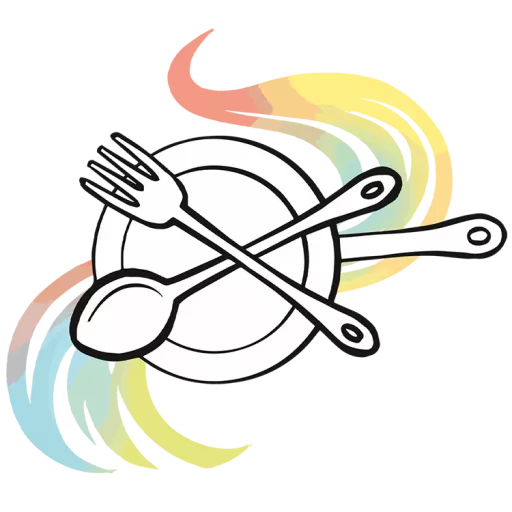




![A long-haired and shiny cat, with green eyes and gray and white stripes, lying on the floor and looking at the camera with an expression of curiosity and serenity.
[Portuguese] Gato de pelagem longa e brilhante, com olhos verdes e listras cinza e branca, deitado no chão e olhando para a câmera com uma expressão de curiosidade e tranquilidade.](https://s3.metapixl.com/metapixl-media/public/m/_v2/602314164030286761/ffe7c43a6-a8b5f2/JotjgsuqsejR/42ineHXmNV9QG8sZUEfCIfqV6AjfGr56I05sjPBk.jpg)






