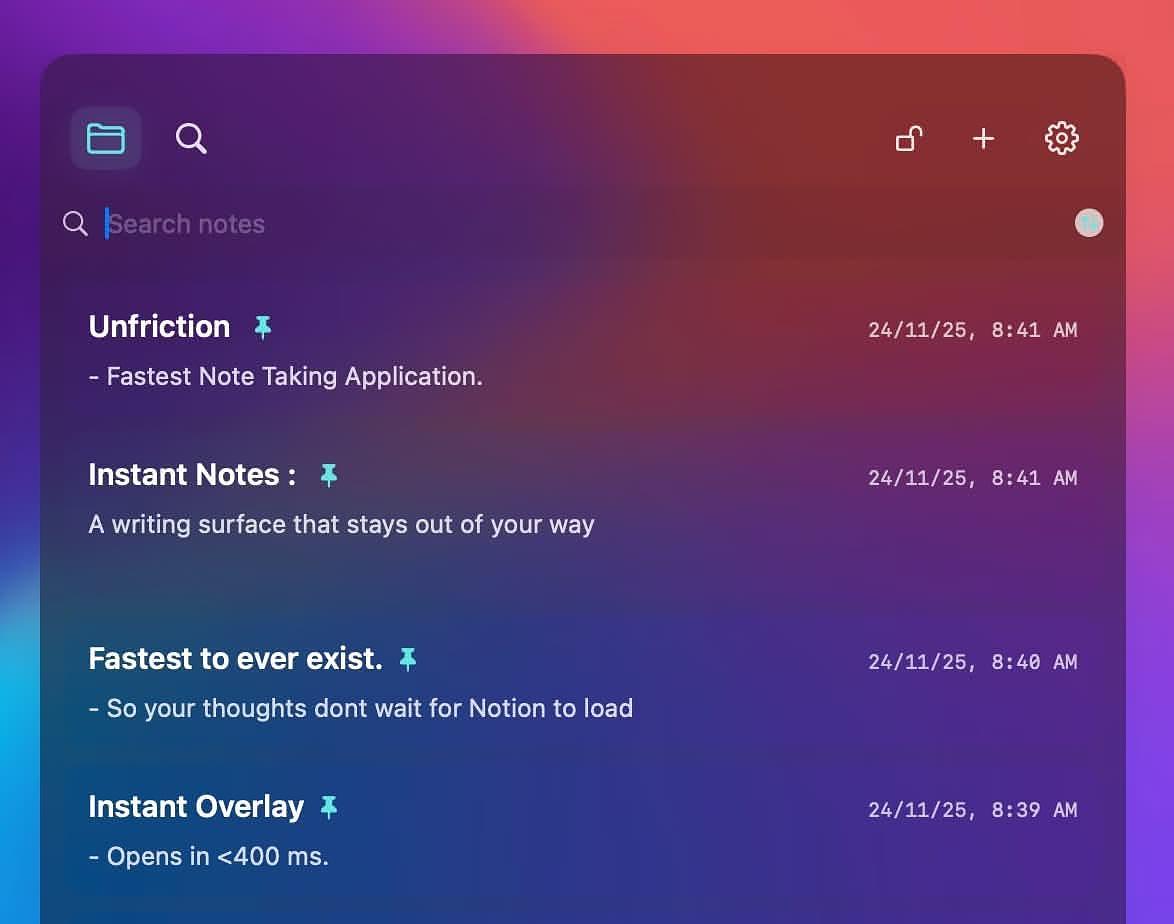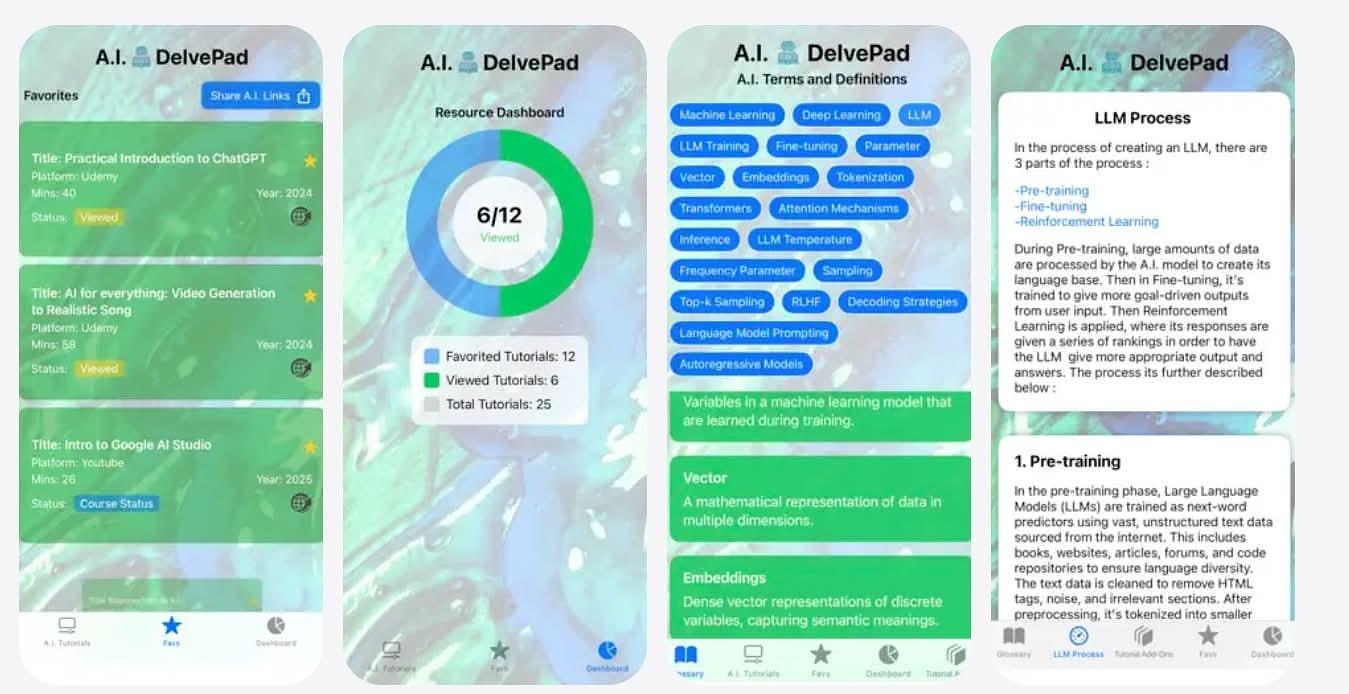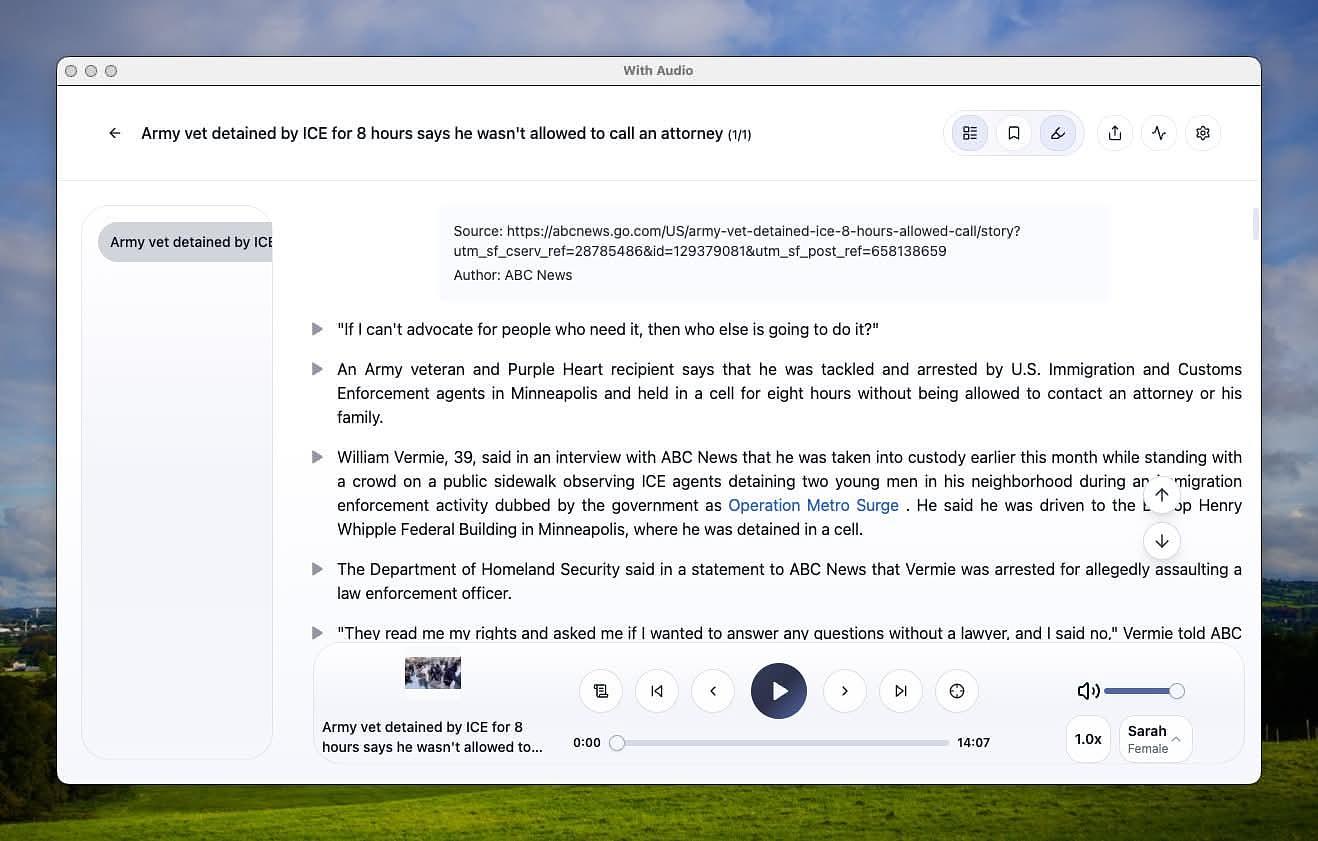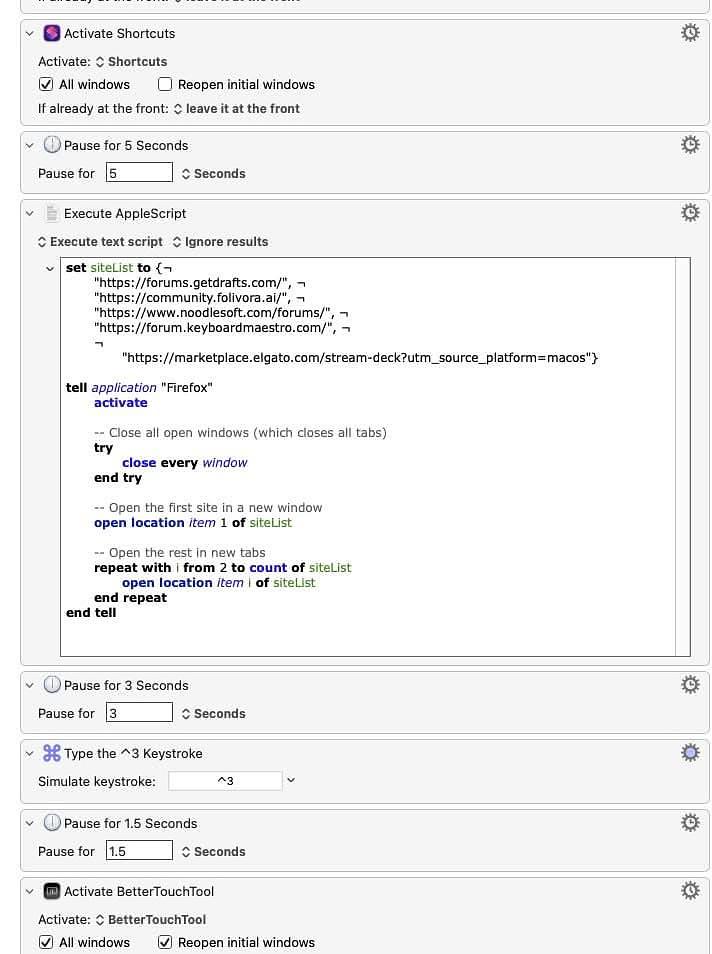Apple has released its weekly update to XProtect, bringing it to version 5317. As usual, it doesn’t release information about what security issues this update might add or change.
This version adds five new detection signatures to its Yara file. These include another newcomer with four signatures, MACOS.DAILYDUMPLING, and MACOS.SOMA.SEEND to add to the large Amos/Soma family.
You can check whether this update has been installed by opening System Information via About This Mac, and selecting the Installations item under Software.
A full listing of security data file versions is given by SilentKnight and SystHist for El Capitan to Tahoe available from their product page. If your Mac hasn’t yet installed this update, you can force it using SilentKnight or at the command line.
If you want to install this as a named update in SilentKnight, its label is XProtectPlistConfigData_10_15-5317
I apologise for the late announcement of this update, which seems to have been released after 22:00 GMT on 30 September, but was still incomplete here through the whole of today, 1 October.
Sequoia and Tahoe systems only
This update has already been released for Sequoia and Tahoe via iCloud. If you want to check it manually, use the Terminal command
sudo xprotect check
then enter your admin password. If that returns version 5317 but your Mac still reports an older version is installed, you should be able to force the update using
sudo xprotect update